How to Exchange Requirements Between Tools via ReqIF
Collaborate with customers using another RM tool. Export requirements to an MBSE tool. Migrate requirements from a legacy RM tool (e.g. IBM DOORS). Use ReqView as a ReqIF viewer or editor.
What is Requirements Interchange Format (ReqIF)
Requirements Interchange Format (ReqIF) is an open industry standard for exchanging requirements between organizations using different requirements management (RM) tools. It is used mainly in complex systems development projects in automotive, aerospace, and defense industries to enable collaboration between customers and suppliers.
ReqIF is a file-based format supporting loss-less synchronization of complete requirement specifications preserving requirements hierarchy, attributes, attachments, and traceability.
How can we use ReqIF during development of HW/SW products or systems?
ReqIF Use Cases
The key use cases for application of ReqIF are described in the ReqIF Recommendation paper by the prostep ivip association:
The basic use cases are:
- Requirements Export: a customer shares requirements with a supplier that uses another RM tool.
- Requirements Import: a supplier receives requirements from a customer that uses another RM tool or a product life-cycle management (PLM) tool.
Both use cases are part of more involved use cases supporting specific workflows:
- Stakeholder Request Clarification (SRC): a customer and supplier collaborate on requirements clarification by commenting requirements and setting their status.
- Testing & Validation: a development team collaborates using different tools for requirements management, test management and validation and needs to maintain traceability between requirements, test cases and test results.
- System Specification & Modeling: a development team collaborates using different tools for requirements management and Model-based Systems Engineering (MBSE) and needs to maintain traceability between requirements and design elements.
You can also benefit from ReqIF in other use cases, such as:
- Migration: transfer requirements projects when migrating from one RM tool to another RM tool.
- Backup: save a baseline of your requirements project for future purposes in an RM tool agnostic format.
We understand the main purpose of ReqIF now. Are you interested in learning more about the structure of ReqIF files?
ReqIF Structure
ReqIF is based on a generic XML file format. ReqIF files typically have .reqifz extension and store all requirements and attachments in a single compressed package to exchange them using a file sharing service or by email easily. However, you can also get ReqIF files with .reqif or .xml extensions, which are uncompressed and reference attachments stored separately.
With ReqIF, you can exchange the requirements with your partners without loss of information. ReqIF stores:
- Specifications: organize requirements in hierarchical documents.
- Attributes: describe properties of documents and individual requirements.
- Data Types: define common attribute types for storing integer or float, string, rich text, date, enumeration, or logical values.
- Rich Text Format: describe requirements using advanced text formatting (bold, italic font styles, bullet or numbered lists, normal or code paragraph styles, embedded tables, etc.).
- Attachments: attach images, PDFs, or other binary files to the requirements description.
- Relations: link requirements and other project artifacts.
Which RM tools do actually support import and export of ReqIF files?
Which RM Tools Support ReqIF
OEMs in automotive, aerospace and defense industries use PLM or RM tools supporting ReqIF to enable collaboration with their suppliers. These tools include DOORS and DOORS Next Generation (DNG) by IBM, Polarion Requirements by Siemens, Windchill by PTC, and Visure. However, these tools are complex and too expensive for many OEM suppliers, so they need a simpler and more affordable solution for managing OEM requirements.
You can use simple ReqIF editors such as ProR, ReqIF Studio or ReqEdit if you only need to read or edit ReqIF files to provide feedback to customers. However, features of these tools are very limited, so you cannot really use them to manage requirements during development.
ReqView, on the other hand, is a powerful RM tool, which is much easier to use than RM tools used by OEMs. With ReqView, you can collaborate with customers on stakeholder requirements clarification using ReqIF easily. Afterwards, you can develop system and HW/SW requirements, analyze risks, create tests, and maintain end-to-end requirements traceability. Because ReqView stores project data in an open file format, you can collaborate easily using a shared drive or a Version Control System (VCS), such as Git or Subversion (SVN).
You can also export requirements from ReqView to ReqIF and share them with MBSE tools such as Enterprise Architect or Capella.
Do you need an easy-to-use requirements management tool supporting ReqIF to exchange data with your partners?
FREE TRIAL DOWNLOADFind out how ReqView can simplify your daily requirements management tasks.
How to Collaborate With ReqIF in ReqView
Import ReqIF to ReqView
You can import requirements specifications from a ReqIF package created in another RM or PLM tool easily. First, click File, mouseover Import, and select ReqIF Package. Then, choose the ReqIF file to import in the file picker dialog. The ReqIF package will be parsed and the Import ReqIF Package dialog will display a simple initial configuration. Finally, press the OK button to import the chosen specifications into your current project. More info
You can also import requirements specification from ReqIF iteratively. ReqView persists ReqIF IDs and other metadata in project files so that it can update requirements imported previously. ReqView preserves requirement IDs, custom attributes and traceability links that were created in ReqView between successive ReqIF imports.
Export ReqIF From ReqView
You can export requirements specifications from ReqView to a ReqIF package and share it with partners that use another RM or MBSE tool. To export selected ReqView documents into a ReqIF file, click File, mouseover Export, and click ReqIF Package. More info
If you export a ReqView document that was previously imported from ReqIF, ReqView will use the saved ReqIF IDs so that the original RM tool can match updated requirements during round-trip import.
Workflow for ReqIF Round-trip Between IBM DOORS and ReqView
Let’s demonstrate a simple workflow for round-trip exchange of ReqIF files between a customer that uses IBM DOORS Next Generation (DNG) and its supplier that uses ReqView. This corresponds to Stakeholder Request Clarification (SRC) use case introduced earlier. A similar workflow can be applied for IBM DOORS classic or other RM tools.
Agreement and Setup
Both parties agree that the customer is the owner and the supplier is the contributor for a shared stakeholder requirements specification. The customer can freely update the specification during the exchange process. However, the supplier can only provide feedback by changing values of dedicated requirement attributes, add private attributes for internal usage and create traceability links to shared requirements.
The customer creates the stakeholder requirements specification and they define the following requirement attributes for the SRC process:
- ReqIF-WF.Type: an enumeration attribute set by the customer to distinguish between requirements, section headings and additional information.
- ReqIF-WF.CustomerStatus: an enumeration attribute set by the customer to communicate their requirement status to the supplier.
- ReqIF-WF.CustomerComment: a rich text (XHTML) attribute set by the customer to provide additional comments to the supplier.
- ReqIF-WF.SupplierStatus: an enumeration attribute set by the supplier to communicate their requirement status to the customer.
- ReqIF-WF.SupplierComment: a rich text (XHTML) attribute set by the supplier to provide additional comments to the customer.
See Section 3 of the ReqIF Recommendation for more information about the SRC attributes.
Export by Customer
The customer gathers stakeholder requirements and sets the values of SRC attributes ReqIF-WF.Type, ReqIF-WF.CustomerStatus and ReqIF-WF.CustomerComment for them. Then they export a ReqIF package containing the stakeholder requirements specification and distributes it to the supplier.
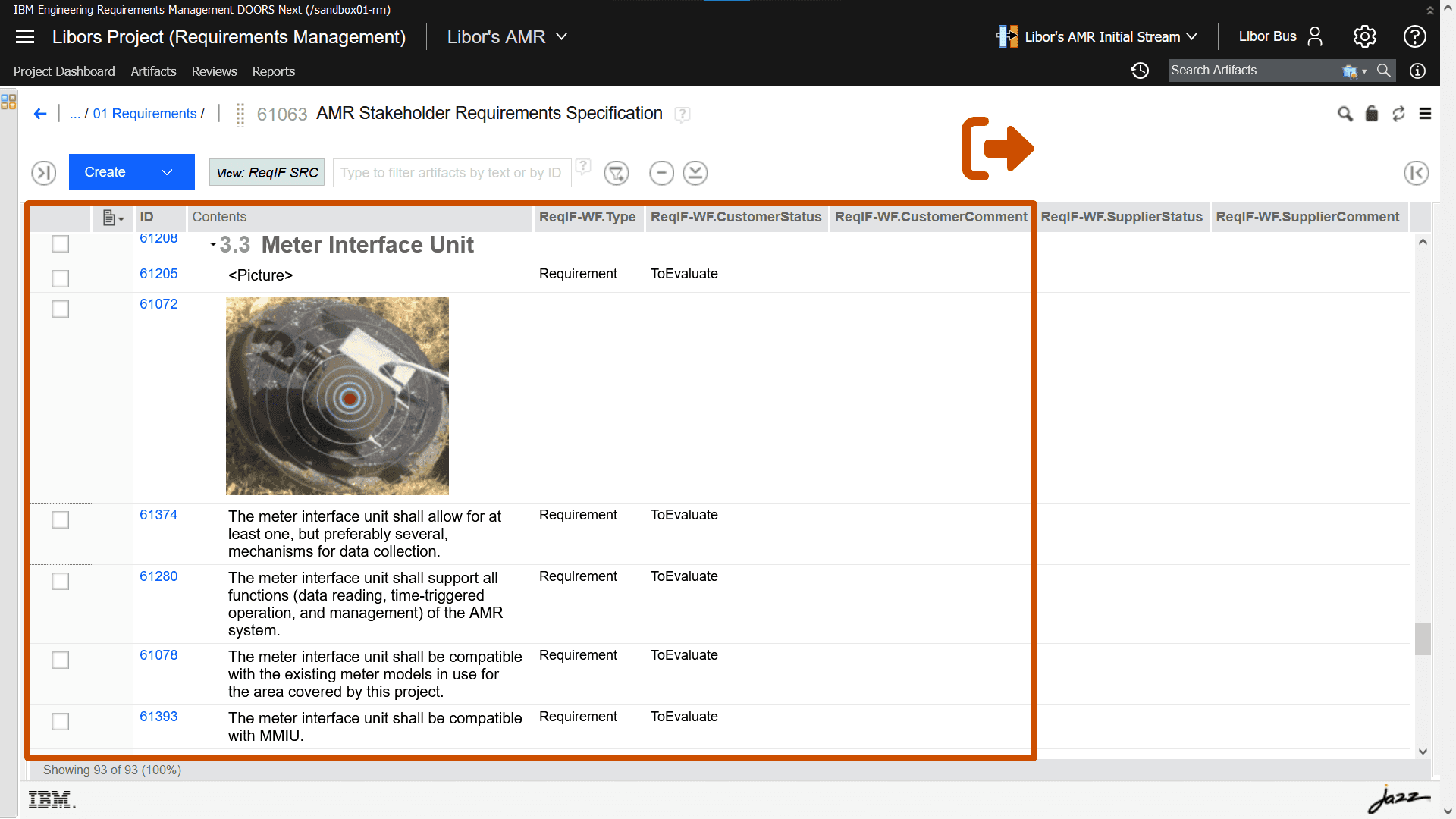
Import by Supplier
The supplier imports the ReqIF package containing the stakeholder requirements specification from the customer.
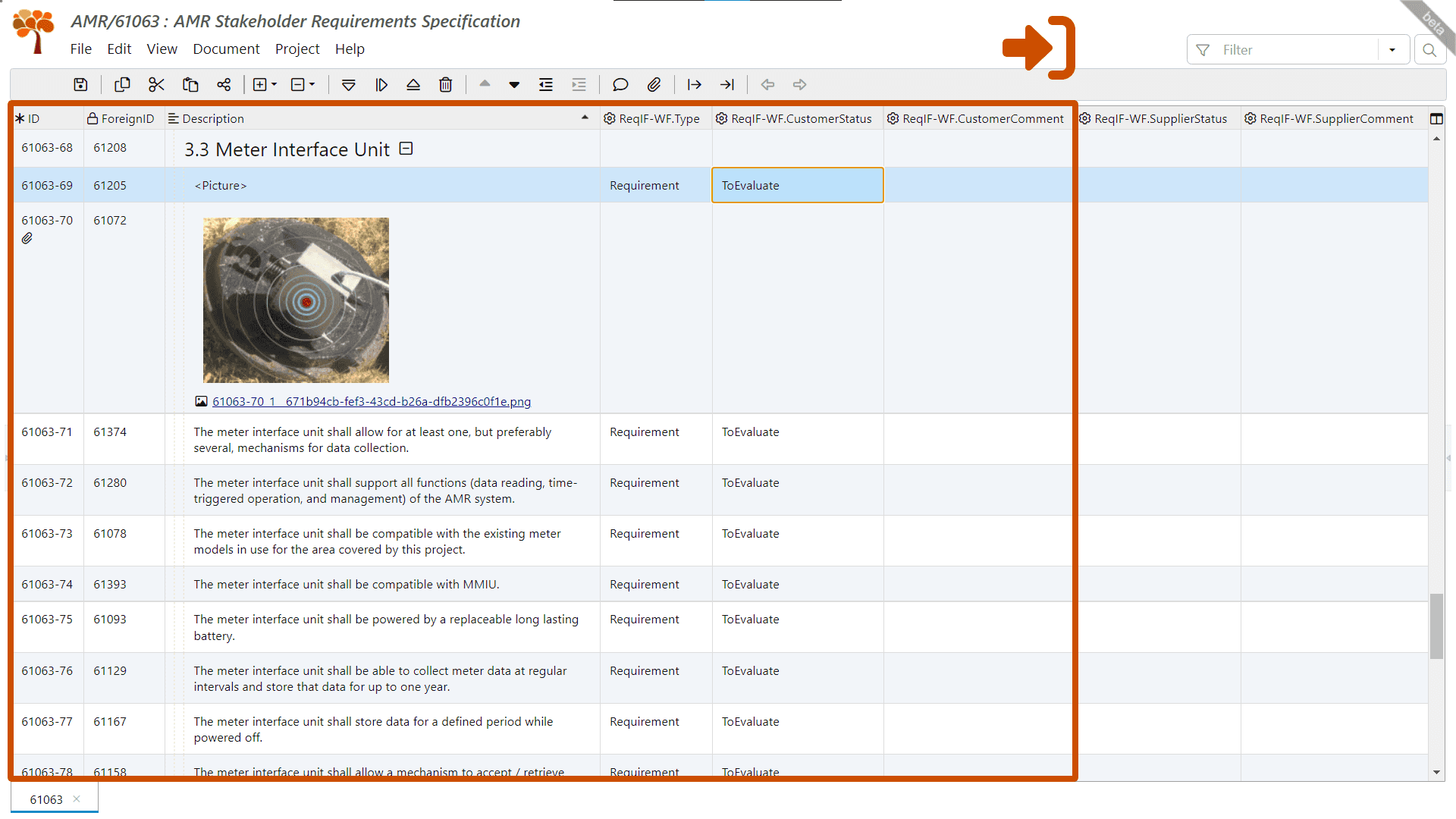
Export by Supplier
The customer reviews the stakeholder requirements and sets the values of SRC attributes ReqIF-WF.SupplierStatus and ReqIF-WF.SupplierComment. Then they export a ReqIF package containing the stakeholder requirements specification and distributes it to the customer.
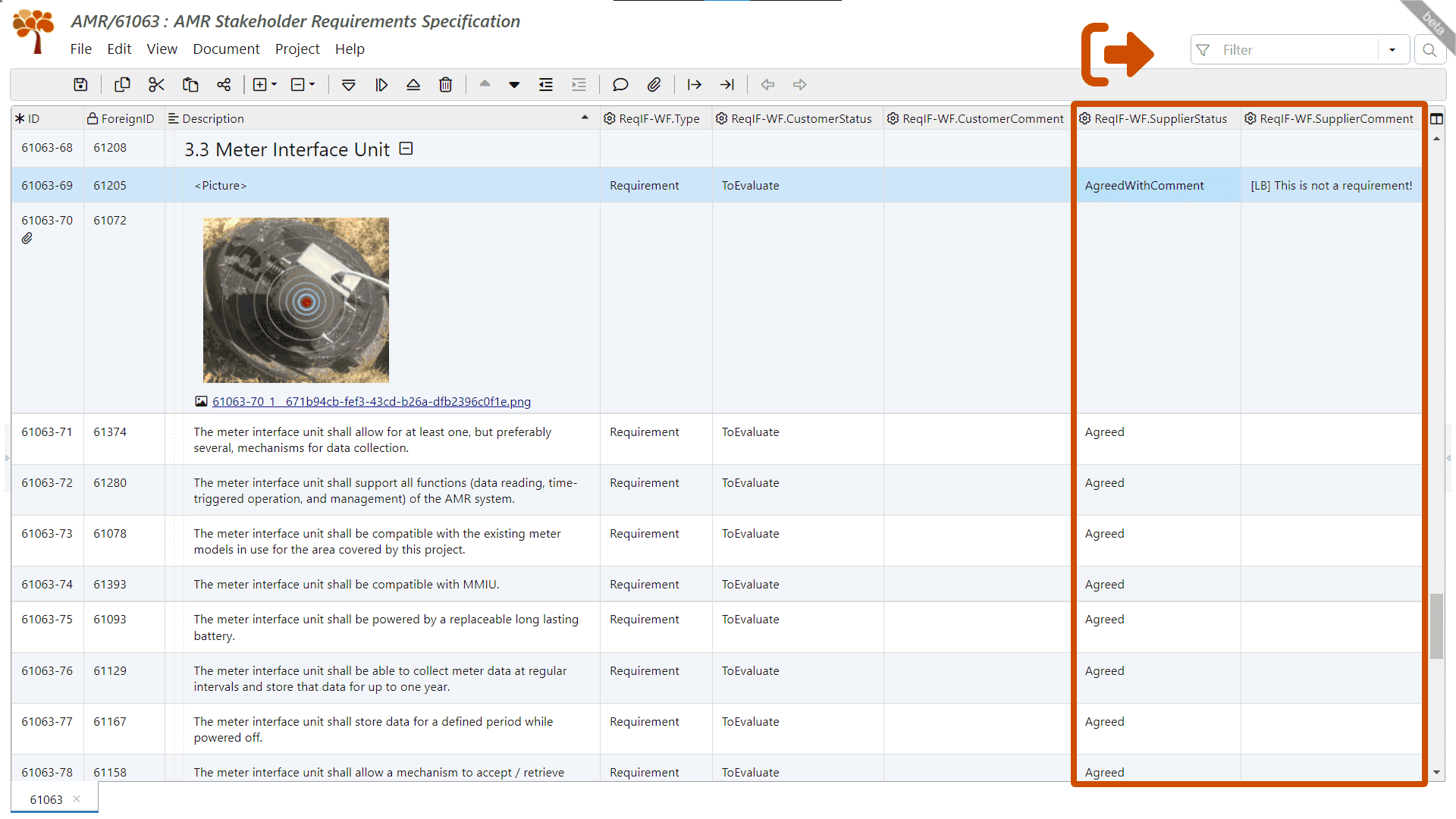
Import by Customer
The customer imports the ReqIF package containing the reviewed version of the stakeholder requirements specification from the supplier.
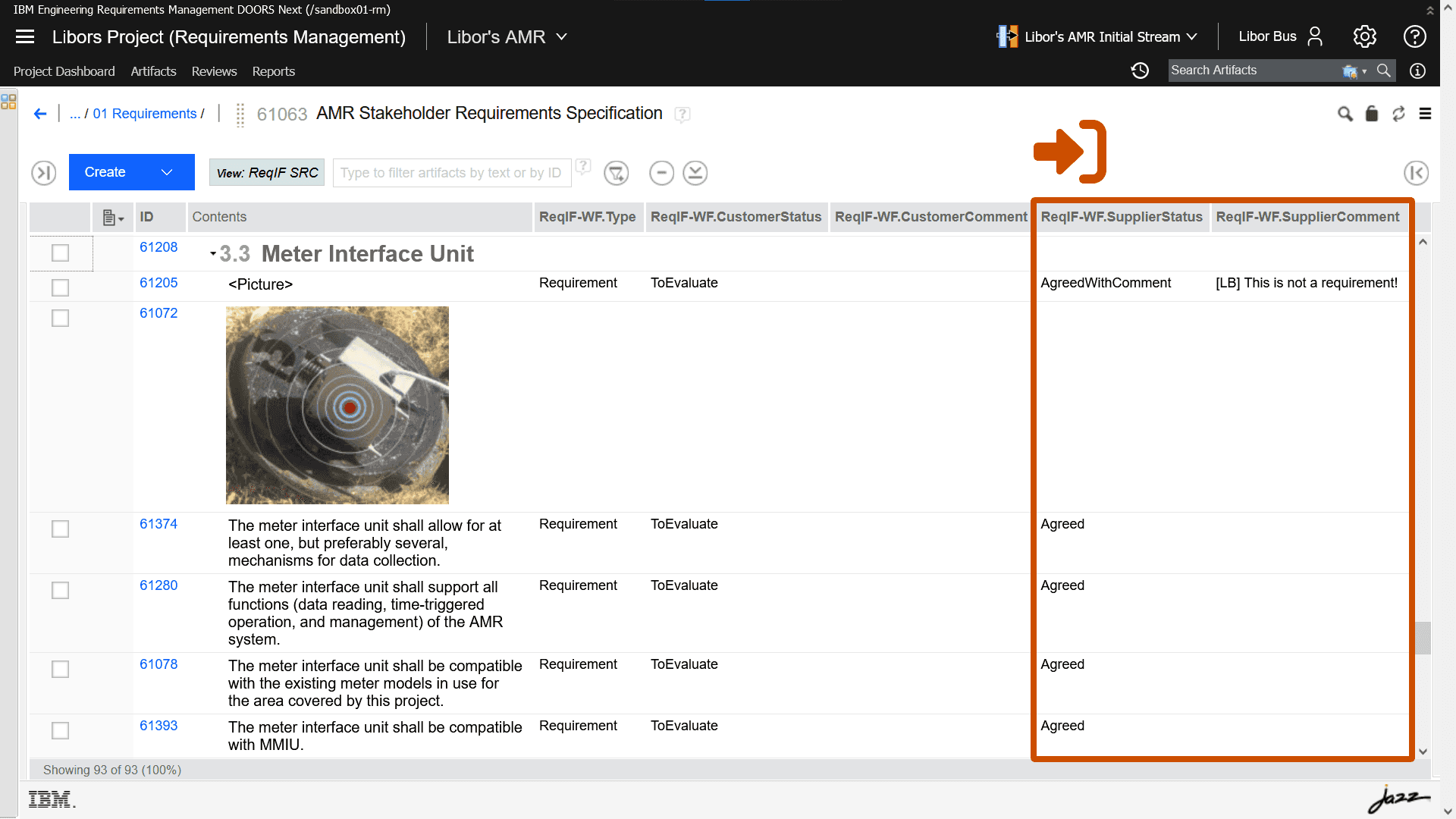
The SRC process then continues with as many ReqIF round-trips as needed.
Learn More
- OMG: Requirements Interchange Format (ReqIF)
- prostep ivip: ReqIF Recommendation — Comprehensive Collection of Industrial ReqIF Use Cases
- ReqView Documentation: Import Requirements From ReqIF
- ReqView Documentation: Export Requirements From ReqIF
- Contact us
Try ReqView
Do you need an easy-to-use requirements management tool supporting ReqIF to exchange data with your partners?
FREE TRIAL DOWNLOADFind out how ReqView can simplify your daily requirements management tasks.