Requirements Management for Jira
Try our new document-based requirements management solution for Jira! Export SW requirements from ReqView into Jira. Manage SW development in Jira. Import development status into ReqView.
How to Manage SW Requirements in Jira
Atlassian Jira is a very popular tool for agile project management and bug tracking used by SW teams. Let’s explore in this section how you can use Jira to capture and manage requirements for simple SW products.
Capture Requirements
You can identify project goals as high-level features and describe them in Jira work items of type Epic stored in the product Backlog. Break down epics into smaller chunks of functionality. Describe them in Jira work items of type Story using simple statements with the following structure:
As a <type of user>, I want <some goal>, so that <some reason>.
Specify also clear acceptance criteria making each story testable. Prioritize stories using Jira field Priority. Note that Jira assigns each user story a unique ID automatically. See Example User Stories.
Propose Changes
You can collaborate during the development by commenting Jira work items in the Comments tab. Review changes of user stories in the History tab. Propose changes to already implemented features by creating new user stories.
Link Requirements
You can link related user stories by blocks, clones, duplicates, or relates to relationships. Note that Jira links epics, user stories, and tasks by parent-child relationships automatically.
You can capture defects found by the testing team or reported by customers as Jira work items of type Bug. Link bugs to the corresponding user stories by relates to relationships.
Manage SW Development
You can plan the chosen user stories with the higher priority for development by moving them from the backlog to the Scrum sprint or Kanban board. Assign user stories to developers by Jira field Assignee. Optionally, decompose bigger user stories into smaller Subtasks. Track the development progress in the Jira field Status.
Challenges With Requirements Management in Jira
Jira is a powerful tool for managing the development of simple SW products using an agile SW development process. However, it cannot handle requirements for complex HW/SW systems that must comply with automotive, aerospace, defense, medical devices, railway, or other industry standards. It would result in huge manual effort for the whole team. Let’s explain why.
V-Model Systems Development Process
Complex HW/SW systems are traditionally developed using the V-Model systems engineering process with several levels of abstraction:
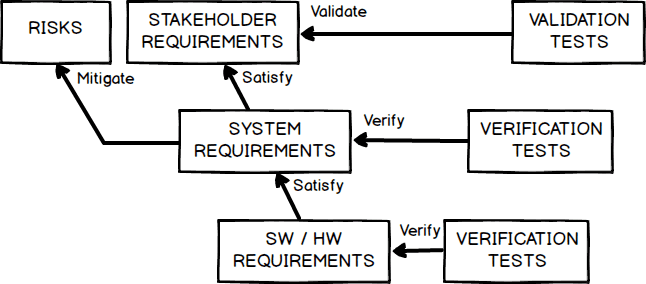
- Stakeholder Requirements — top-level requirements specification describing stakeholder needs.
- System Requirements — high-level requirements specification describing how the product solves stakeholder needs.
- Software Requirements — detailed requirements specification describing architecture/design of a single SW component.
Systems development projects usually start with importing stakeholder requirements specifications received from a customer (e.g., an automotive OEM). You cannot import Word documents to Jira automatically.
There can be thousands of stakeholder requirements, which must be managed individually during the whole product life cycle. It is obvious that handling such a high number of requirements as Jira work items will quickly turn into a nightmare.
In the V-model, requirements are developed top-down in phases using a higher level requirements specification baseline as an input. But, how can you create a baseline for a set of work items in Jira? You cannot!
Documentation Reviews
Detailed lower-level requirements are derived from higher-level requirements. Before creating a baseline, the complete set of derived requirements is formally reviewed to avoid defects due to missing, inconsistent, or ambiguous requirements.
Jira provides functionality for querying and commenting work items. However, reading and reviewing information spread in thousands of unordered work items is far over human limits. People are used to reading ordered structured documents, but Jira does not allow generating such documents.
End-to-end Requirements Traceability
Consistent end-to-end requirements traceability is key for compliance with safety-critical industry standards. Derived lower-level requirements must be linked with the parent upper-level requirements. Requirements must be also linked with related project artifacts, such as verification & validation (tests), safety risks, etc.
Requirements traceability matrix (RTM) is a handy tool for impact analysis. You can understand the impact of proposed changes on high-level requirements before the changes are approved and propagated downstream.
Linking two work items in Jira is quite convenient. But how to create requirements traceability matrix in Jira? No way.
Do you use Jira and need a requirements management tool for HW/SW products?
FREE TRIAL DOWNLOADTry ReqView integration with Jira! Start with an example project easily.
Integrated ALM Solution With ReqView and Jira
We have good news! You can connect Jira with ReqView requirements management tool to address these challenges and benefit from an integrated Application Lifecycle Management (ALM) solution.
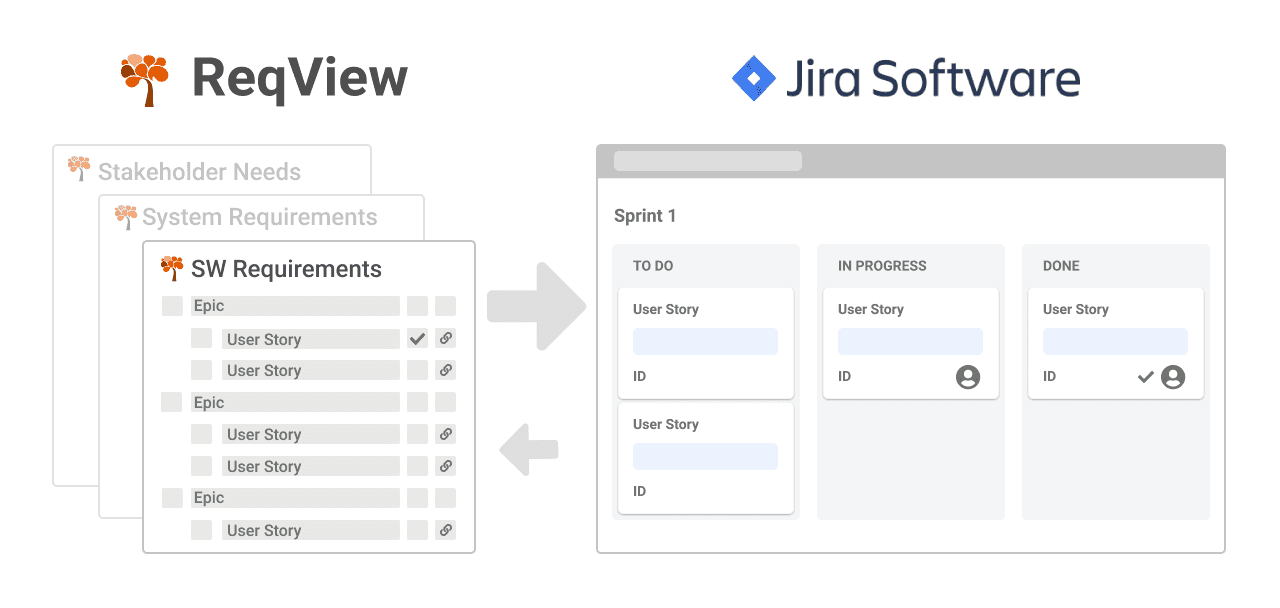
See how you can use ReqView and Jira together to manage the development of your HW/SW product:
- Capture and manage stakeholder, system, SW and HW requirements, risks, and tests including their traceability links in ReqView.
- Export a baseline of low-level requirements from ReqView into a Jira Cloud project. Trace requirements between ReqView and Jira work items in both directions.
- Manage development in Jira Cloud using an agile development process.
- Fetch implementation status from Jira work items into the source requirements in ReqView.
Install ReqView Connector for Jira
Install ReqView Requirements Management Connector for Jira application from the Atlassian Marketplace to benefit from all advantages of ReqView and Jira integration:
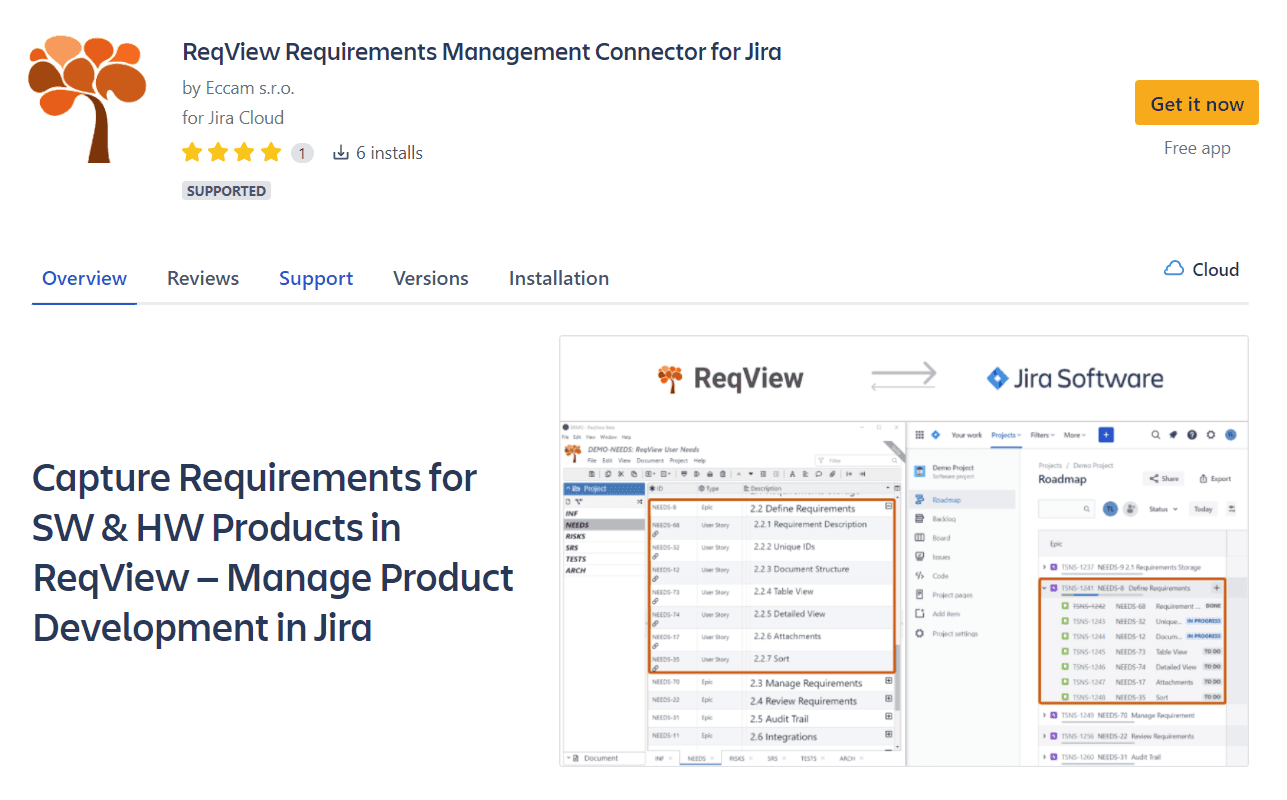
The application supports Jira Software Cloud service hosting Scrum or Kanban team-managed (next-gen) projects as well as company-managed (classic) projects. More info
Export Requirements from ReqView to Jira
You can export a requirements document from ReqView to a Jira Cloud project. ReqView iterates the exported document, creates new Jira work items, or updates existing ones; sets Type, Summary, Description, and Parent Jira fields and preserves Epic / Story / Task parent-child relationships:
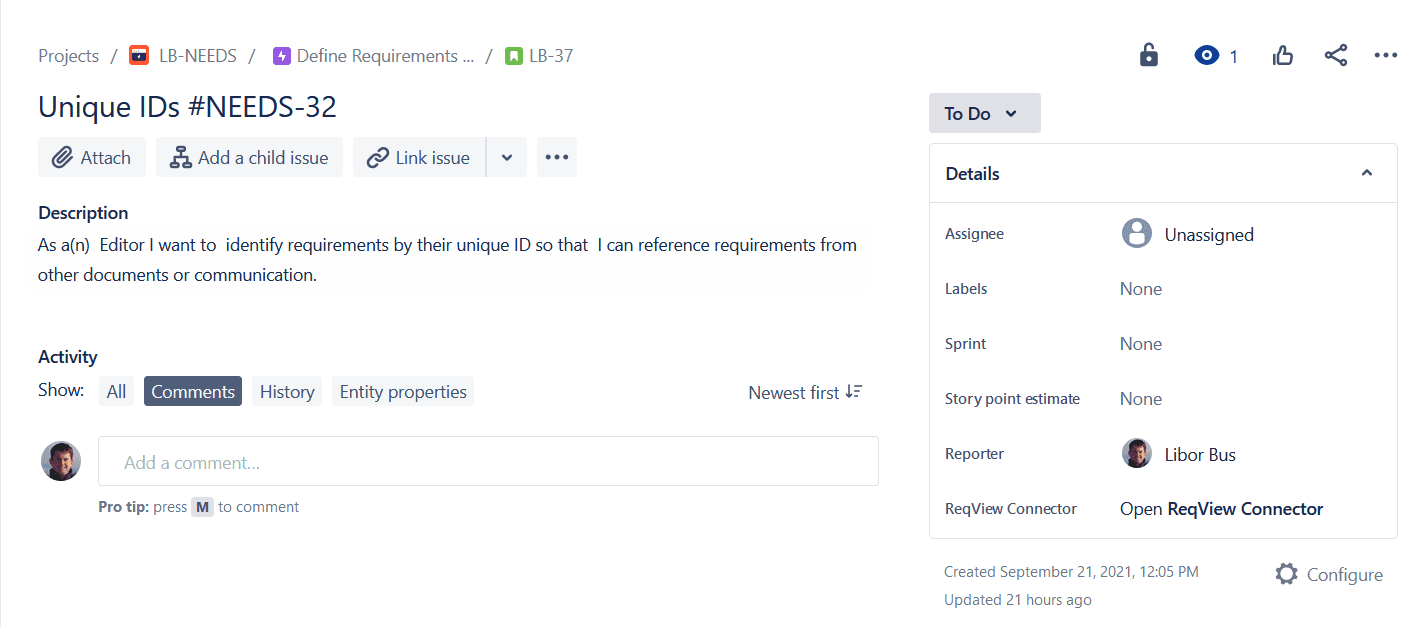
ReqView is the owner of these Jira work item fields for the exported requirements, and you should not change them in Jira. Yet, you can set other Jira fields of the exported work items (e.g., Status, Assignee, or Sprint) or create new tasks to manage the development in Jira. More info
Fetch Development Status From Jira to ReqView
You can fetch information about exported Jira work items (e.g., work item URL, status, assignee, sprint, release versions) and display it in the exported ReqView document:
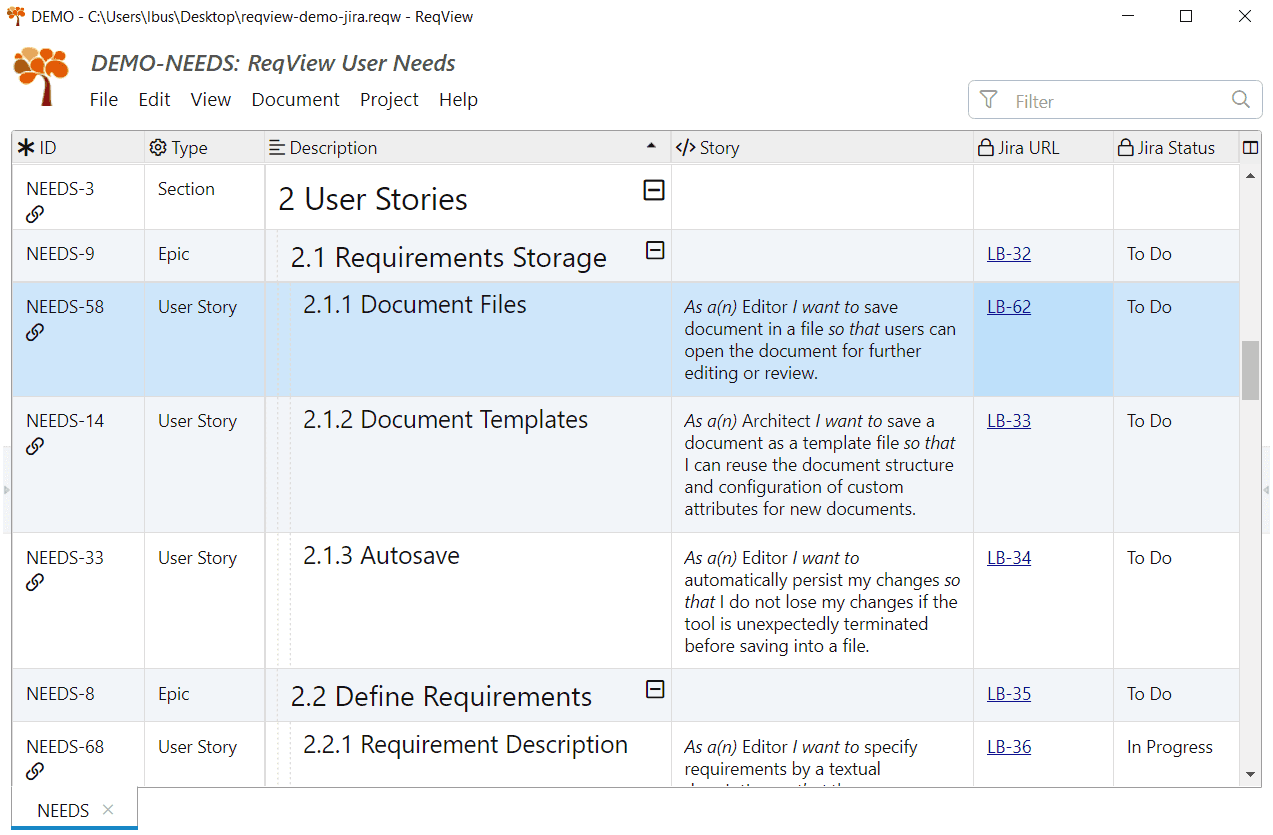
To navigate between requirements stored in ReqView and the corresponding Jira work items, just click on URL links. More info
Manage Tests in ReqView or Jira
You can describe test cases in ReqView documents and link them to requirements by verification links conveniently. However, you also also choose to manage test cases and capture their execution results using a 3rd party Jira test management plugin, for instance Xray or Zephyr.
With these Jira plugins, you describe test cases as Jira work items, link test cases to user stories to trace verified requirements, create test plans to schedule execution of test cases, execute test plans, capture test results, and finally create defects describing found anomalies for each failed test. More info
Create Requirements Traceability Matrix in ReqView
You can easily manage end-to-end requirements traceability using live traceability matrix in ReqView:
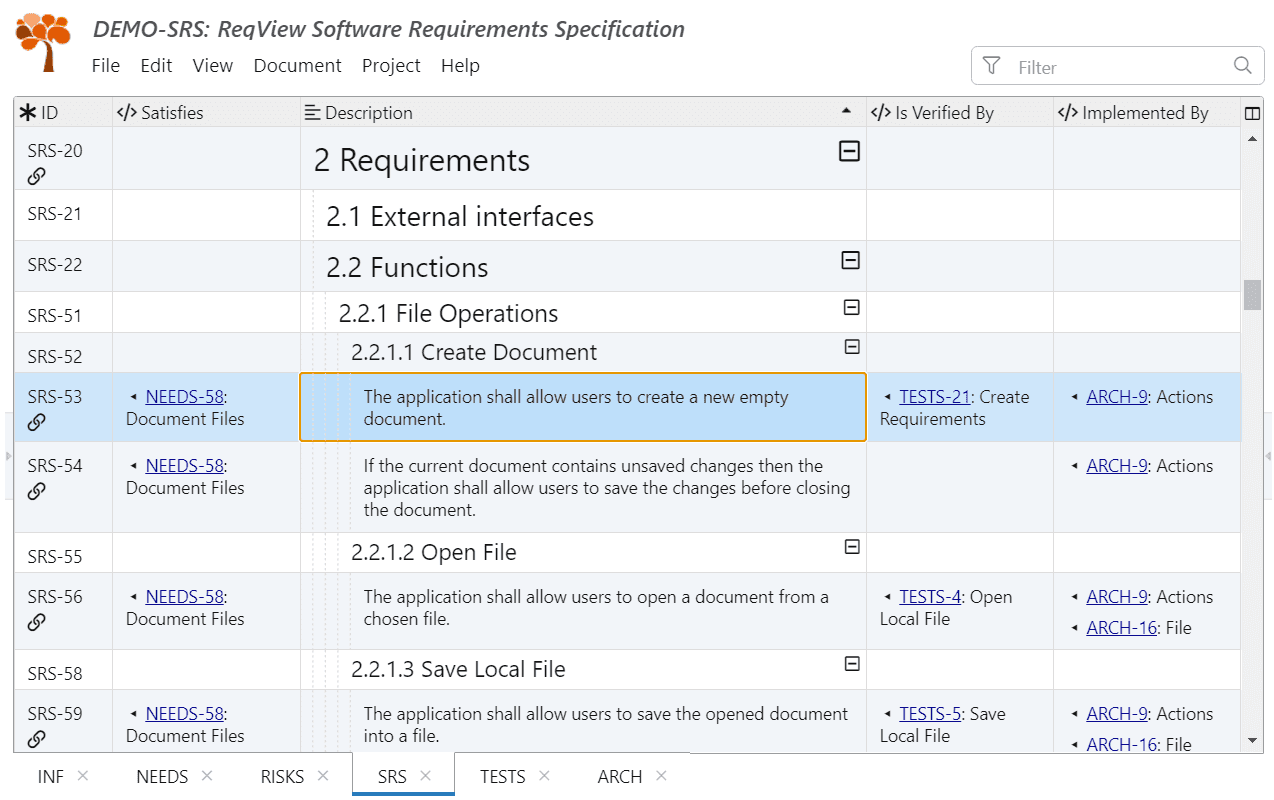
ReqView presents all necessary traceability information together in a single view to make change impact analysis a breeze. You can also generate custom traceability reports to Word, Excel, PDF formats for offline users. More info
Baseline Requirements Specifications
You can manage versions of your ReqView projects in a Version Control System (VCS), such as Git or Subversion (SVN) using the following easy to use workflow:
- Check out a ReqView project from a remote VCS repository to a local folder
- Open the project from the local folder
- Display version information about the open project
- Edit documents exclusively by locking ReqView document files in the repository
- Commit your project changes from to the repository
- Update the open project from the repository to display project changes made by other users
Advanced VCS users can also take advantage of an external VCS client to do the following operations:
- Display log of project changes
- Create a tag for a project baseline
- Open a project baseline
- Compare the current project version with another revision or a tag
No worry, you can easily collaborate even with non-technical users. More info
Try ReqView With Jira
Try ReqView integration with Jira and see how both tools can help with the development of your HW/SW product. You can evaluate the integration easily. We have configured the Example Project for exporting epics and users stories from the NEEDS document into your test Jira Cloud project.
- Create a test project at your Jira Cloud site.
- Enable the ReqView Connector plugin for your Jira project.
- Optionally, enable a test management plugin for your Jira project.
- Download ReqView for your platform and install it.
- Request ReqView Trial to enable advanced ReqView features.
- Download the Example Project for Jira and open it in ReqView.
- In ReqView, display the NEEDS document. Then open the Configure Synchronization With Jira dialog, and replace "mycompany" and "MYPROJECT" to match your test project at Jira Cloud.
- Export epics and user stories from ReqView to Jira.
Do you use Jira and need a requirements management tool for HW/SW products?
FREE TRIAL DOWNLOADTry ReqView integration with Jira! Start with an example project easily.
Learn More
- ReqView Blog: How to Use Requirements Traceability Matrix (RTM) — explore the main requirements traceability features in ReqView.
- ReqView Documentation: Collaborate With Jira Cloud — learn how to use ReqView and Jira integration.
- Contact us — if you have any question we will be happy to help.