User Stories
User stories are simple statements formulated according to the following structure:
As a <stakeholder>, I want <some goal>, so that <some reason>.
They describe high-level business, user needs, or even constraints related to product performance, portability, maintainability, availability, security, etc. You can group user stories into epics representing larger initiatives or functionality.
For more information see book User Stories Applied by Mike Cohn or his User Stories web page.
Document Template
To create a new document describing user stories, click Project and select Add Document. In the New Document dialog, choose Predefined, and then User Stories.
Instructions
If you create a new document from this template then the application displays detailed guidance in the Instructions pane:
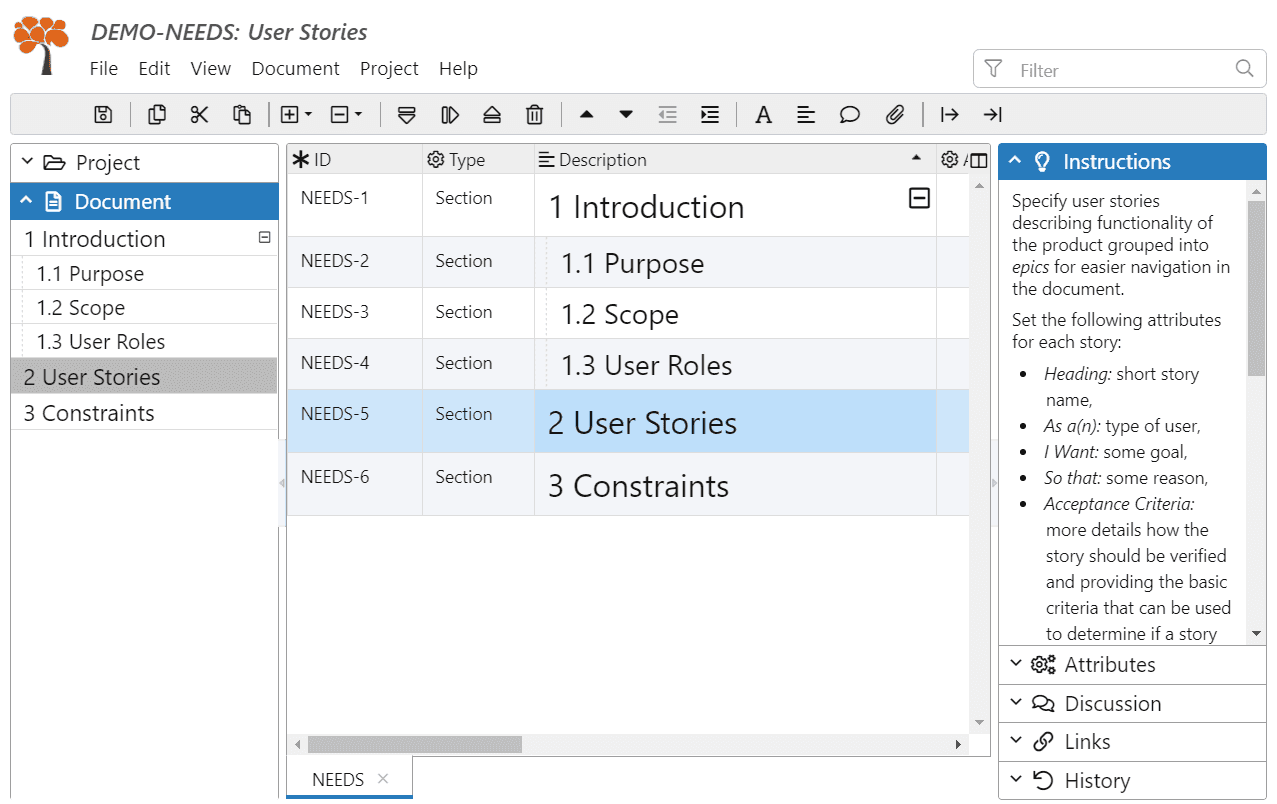
Attributes
| Name | Identifier | Type | Description |
|---|---|---|---|
| Id | id | string | Unique identifier within the document |
| Heading | heading | string | Short name of the user story |
| As a(n) | asAn | enum | Type of user |
| I want to | iWant | xhtml | Goal of the user story |
| So that | soThat | xhtml | Reason the user story |
| Acceptance Criteria | acceptanceCriteria | xhtml | More details how the story should be verified and providing the basic criteria that can be used to determine if a story is fully implemented |
| Priority | priority | enum | Priority assessment of the user story — High, Medium, or Low |
| Risk | risk | enum | Risk assessment of the user story — High, Medium, or Low |
| Estimation | estimation | int | The relative user story complexity, effort or duration estimated by story points |
| Status | status | enum | Status of the user story supporting your workflow |
| Type | type | enum | Type of the document object — Section, Information, Epic, User Story or Constraint |
Example
Check the NEEDS document in the Example Project or Example User Stories.
References
- User Stories Applied by Mike Cohn
- User Stories page at Mountain Goat Software web site