ReqView Beta 2.0.M3 – Project Traceability
The Project Traceability is finally here. You can now easily create traceability links between objects from different documents, e.g., between SRS and Acceptance Tests documents.
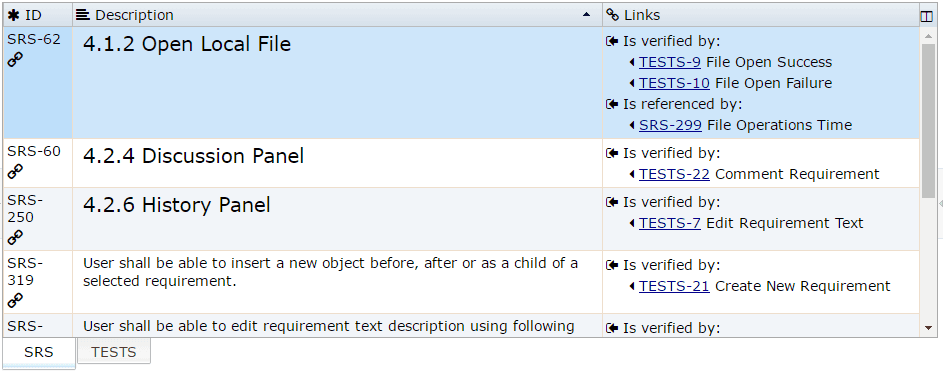
You can create links between documents very similarly as internal document links:
- Select one or more link source objects in a document, e.g. TESTS and press CtrlL.
- Select one or more link target objects in another document, e.g. SRS and press CtrlShiftL.
- Choose link type in Create Links, review list of created links and press OK button.
You can check the traceability in Links column which display links grouped by link type. You can navigate through links by simply clicking on the linked object ID.
You can delete a link by Delete Link from the context menu shown by the right mouse click on the link to be deleted. If you permanently remove any deleted object (by purge) then all the outgoing and incoming links are deleted as well. If you remove a link type from Project Traceability configuration then all the links of the deleted link type are deleted as well.
From now you can also show or hide Document ID Prefix from View menu.